How to add a new exercise to one of your custom programme
You can modify the programmes you have created and saved to your database of custom programmes. One way of modyfing a custom programme is add a new exercise to a programme you have already previously saved. To add a new exercise to one of your custom programmes, first login to The Rehab Lab and follow these simple steps:
1. Find the exercise you would like to add to your custom programme
Search for the exercise you would like to add to your custom programme from the EXERCISE SEARCH screen. To read more about searching for exercises, click the link below:
Searching for exercises
2. Open the Preview Exercise window
Once you have located the exercise you would like to add to your custom programme, click the PREVIEW button. This will open the blue PREVIEW EXERCISE window. Click the blue ADD TO EXISTING PROGRAMME button, located at the bottom-right of the window.
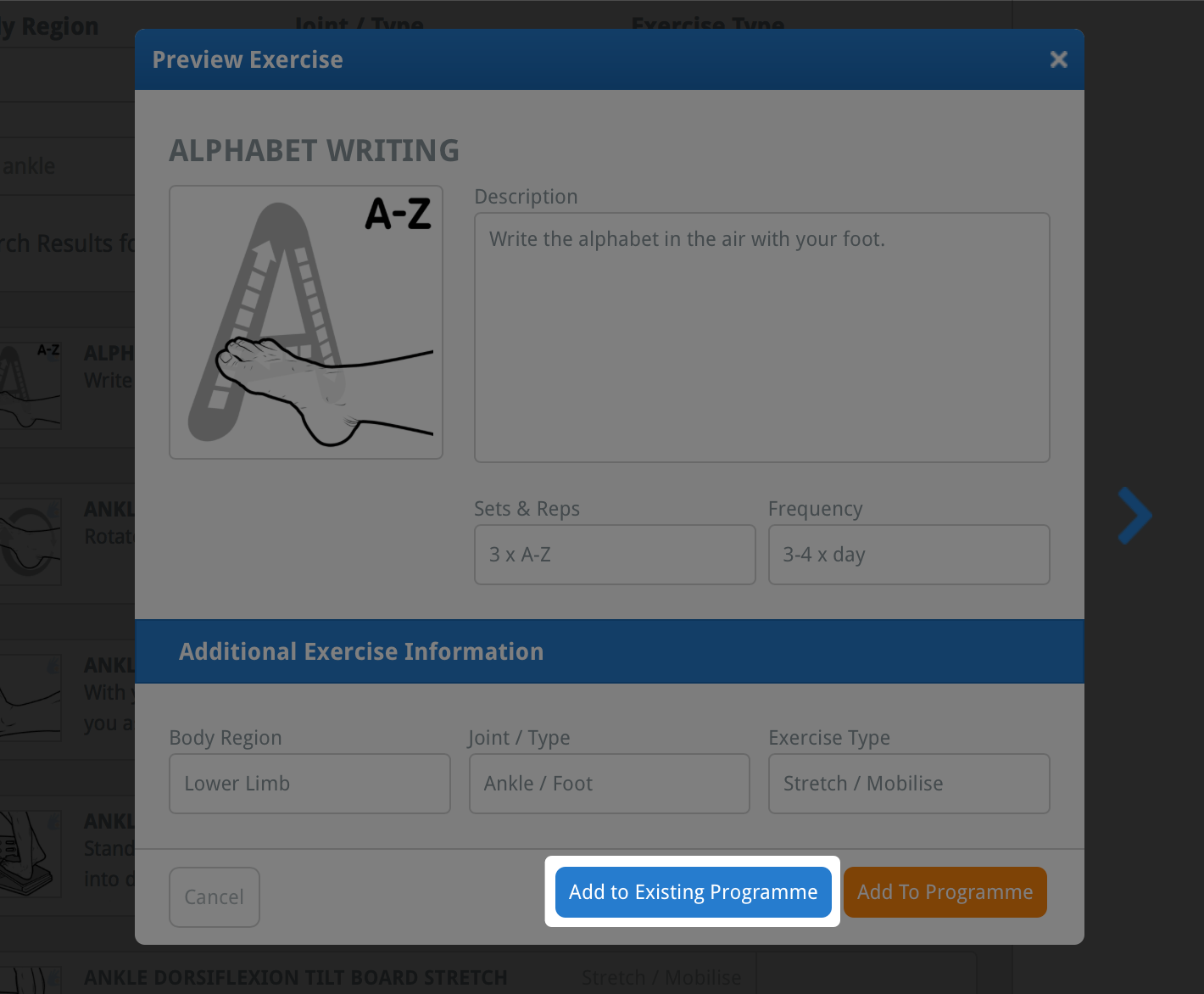
This will open the ADD ITEM TO EXISTING PROGRAMME window which contains a list of all your custom programmes.
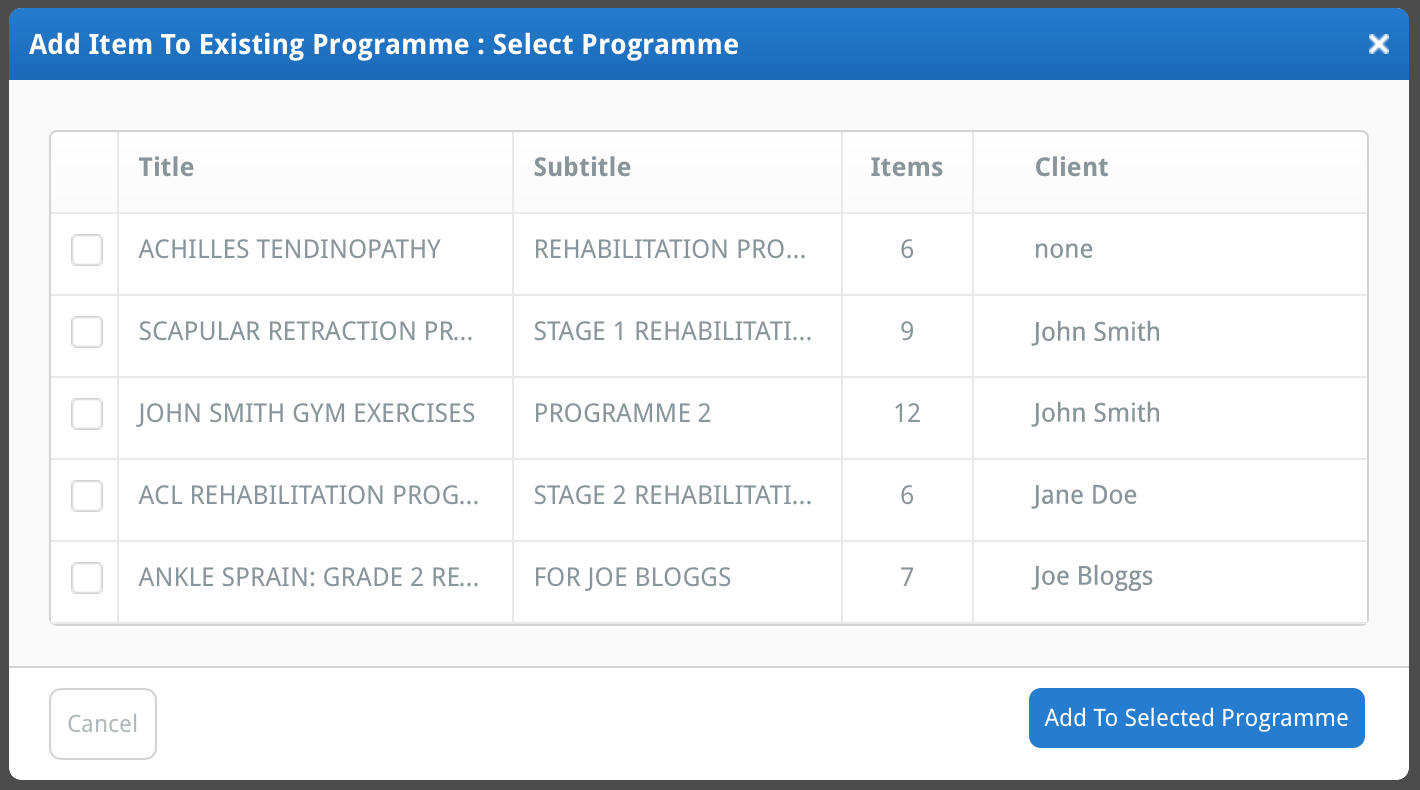
3. Select the programme to which you would like to add the exercise
Select the programme to which you would like to add the exercise by selecting the check-box to the left of the programme title (so a tick appears in the box).
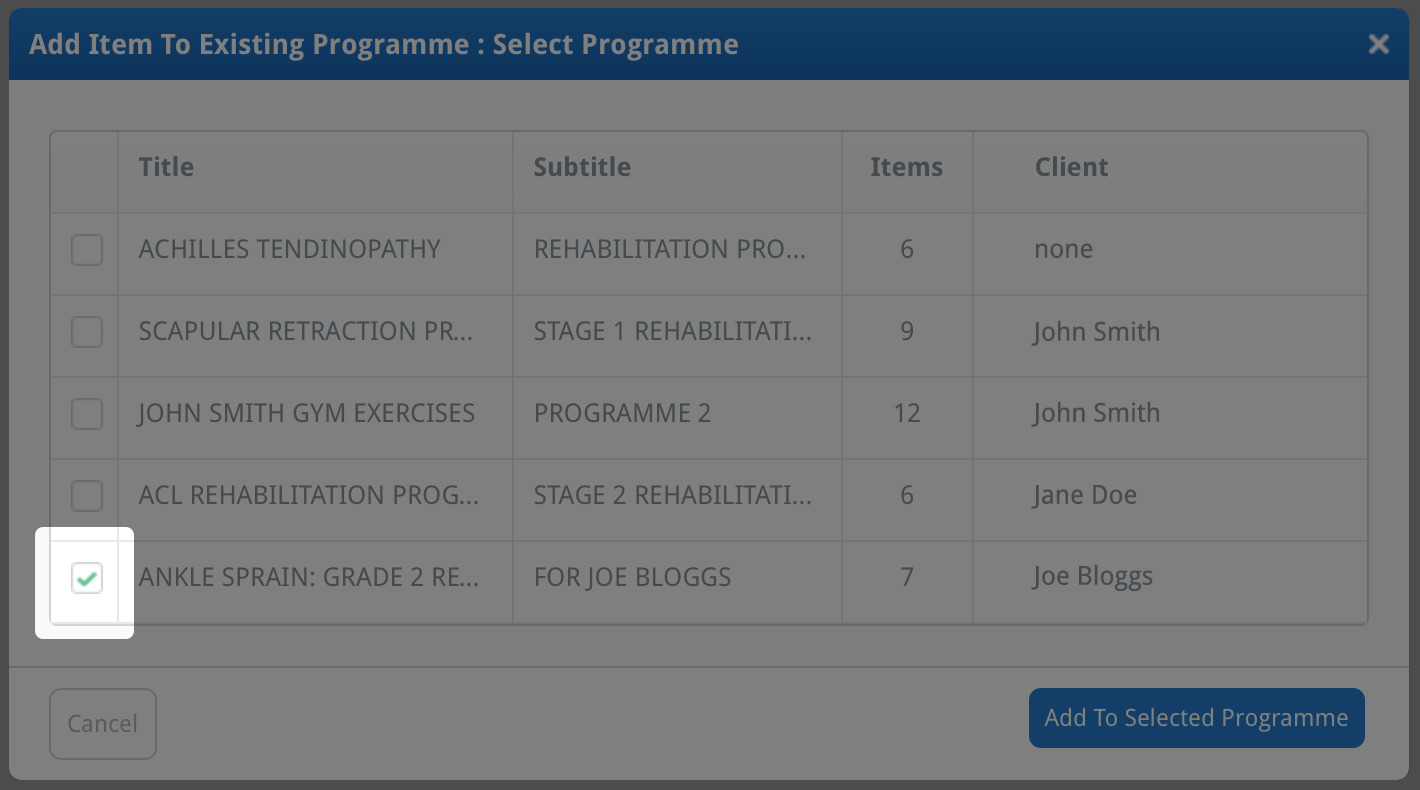
4. Click the 'Add To Selected Programme' button
Now, click the ADD TO SELECTED PROGRAMME button. Your new exercise has now been added to your existing custom programme.
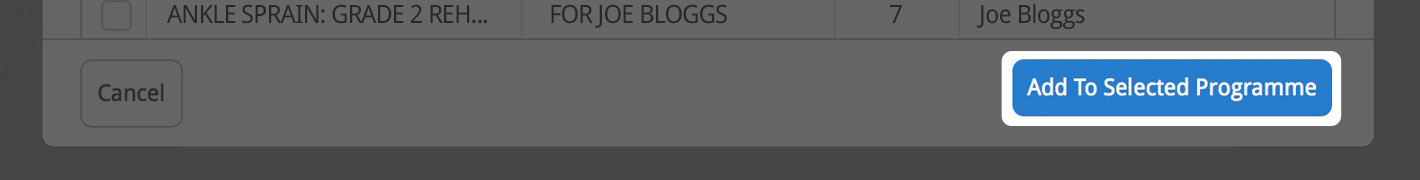
To edit this newly added exercise, locate your custom programme and edit the exercise by repeating the steps explained on our 'Editing A Custom Programme' how-to-guide. The newly added exercise will be placed as the first item in your custom programme.
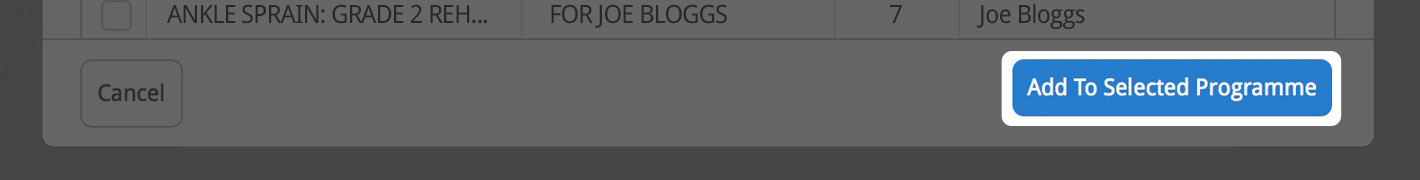
Click here to read how to re-order the items in your custom programme.
To read more in-depth explanations on editing exercises and information sheets, click the appropriate link below:
Editing an exercise
Editing an information sheet