How to view your subscription details
You can view your subscription details from the PROFILE section on The Rehab Lab. This section displays the date you first subscribed to The Rehab Lab, the duration of your subscription (3-month, 6-month or 1-year), the date your subscription is due to expire, the number of users allocated to your profile and a renewal button that allows you to renew your subscription.
To view your subscription details, follow these simple steps:
1. Login to The Rehab Lab
Go to The Rehab Lab login screen and enter your username and password. After clicking the 'LOGIN TO THE REHAB LAB' button The Rehab Lab's main screen (the EXERCISE SEARCH screen) will open.
2. Open the Profile section
From the main navigation buttons, located on the left side of the screen, click the PROFILE button, this will display the profile section.
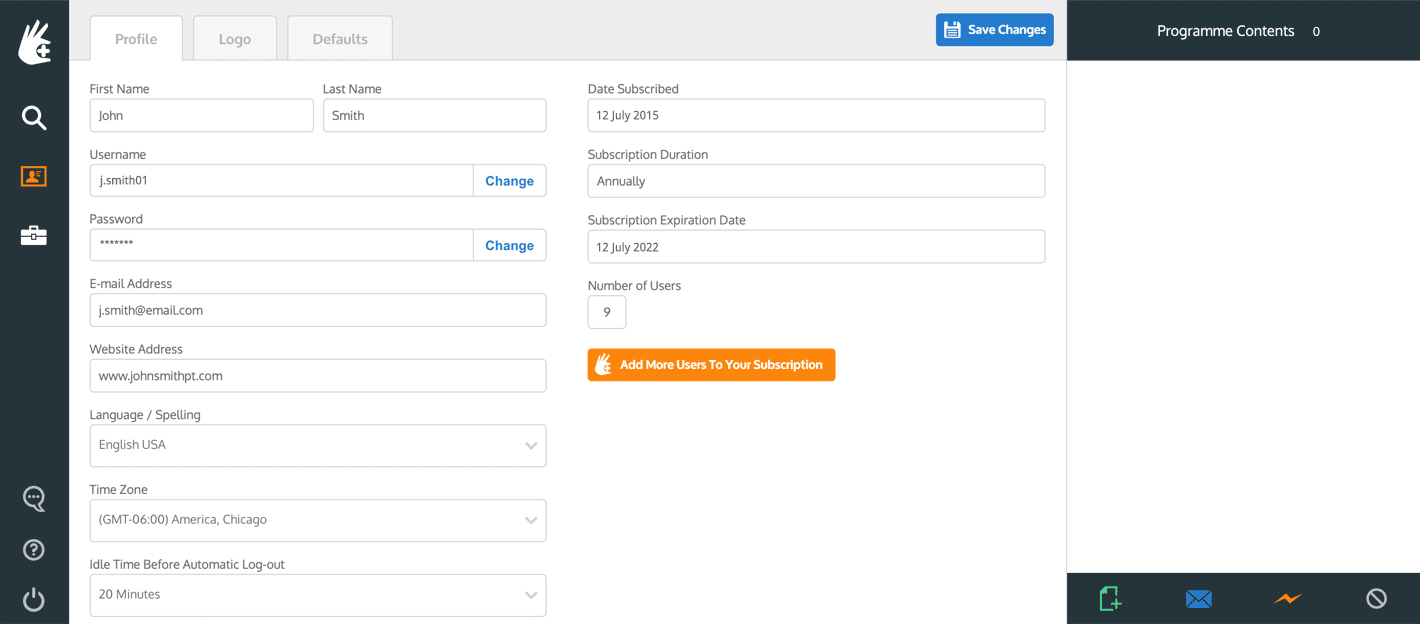
The right column of the PROFILE section displays your subscription information.
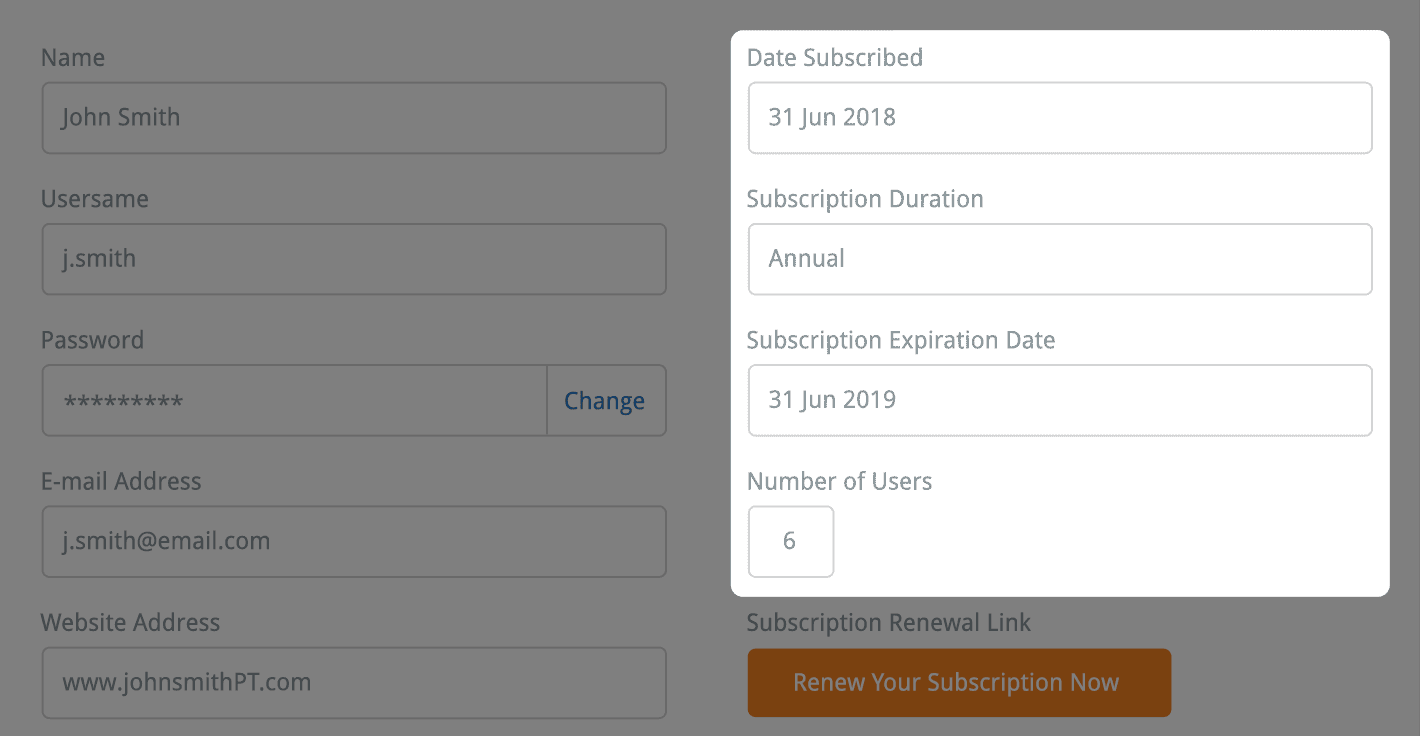
This information is:
- Date Subscribed: This displays the date your subscription to The Rehab Lab commenced
- Subscription Duration: This displays your current subscription period (Quarterly: 3-months, Biannually: 6-months or Annually: 12-months)
- Subscription Expiration Date: This displays the date your subscription is due to expire
- Number of Users: This displays the number of users who can simultaneously access your profile. You can alter this number when you renew your subscription
- Subscription Renewal Link: When you decide to renew your subscription to The Rehab Lab you simply click the orange RENEW YOUR SUBSCRIPTION NOW button and The Rehab Lab's Subscription Renewal page will open. This page will automatically load your profile information, your current selected User Number (which you can alter) and the duration of your previous subscription period.
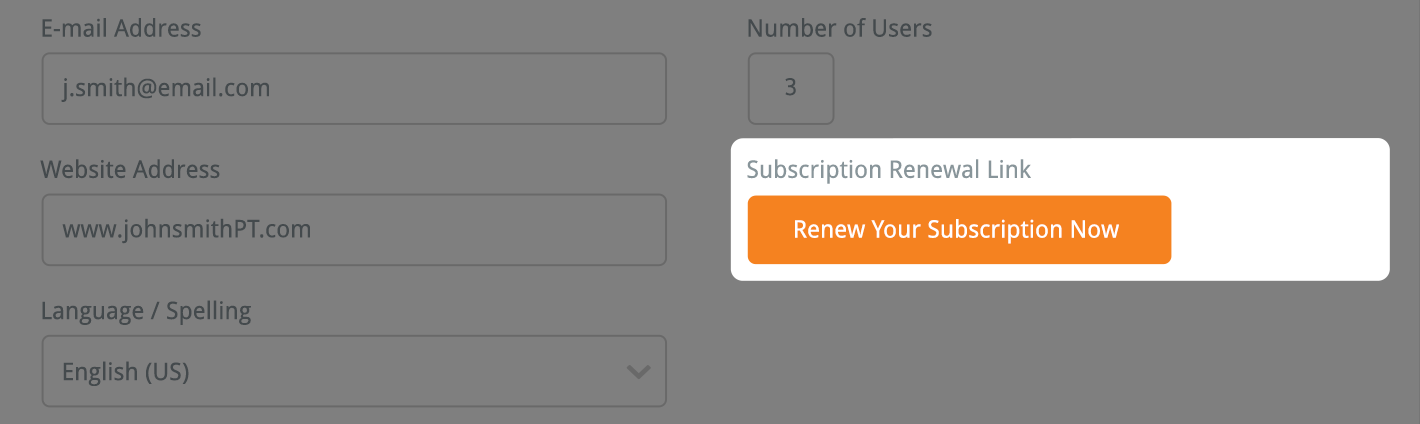
To learn more about your various profile and default settings, click one of the links below:
Your profile settings
Uploading your logo
The defaults section
Using default e-mail settings