How To Change Your Default Layout
The Rehab Lab allows you to save your desired layout preferences (number of exercises displayed on each page, heading position, date format and default rehab attachment filename) so when you go to create a rehab programme your default layout settings are pre-loaded into the CREATE YOUR PROGRAMME and E-MAIL YOUR PROGRAMME windows.
To set your own layout defaults, go to the DEFAULTS section of your profile by clicking the PROFILE button. This will display the profile section which contains all your user details.
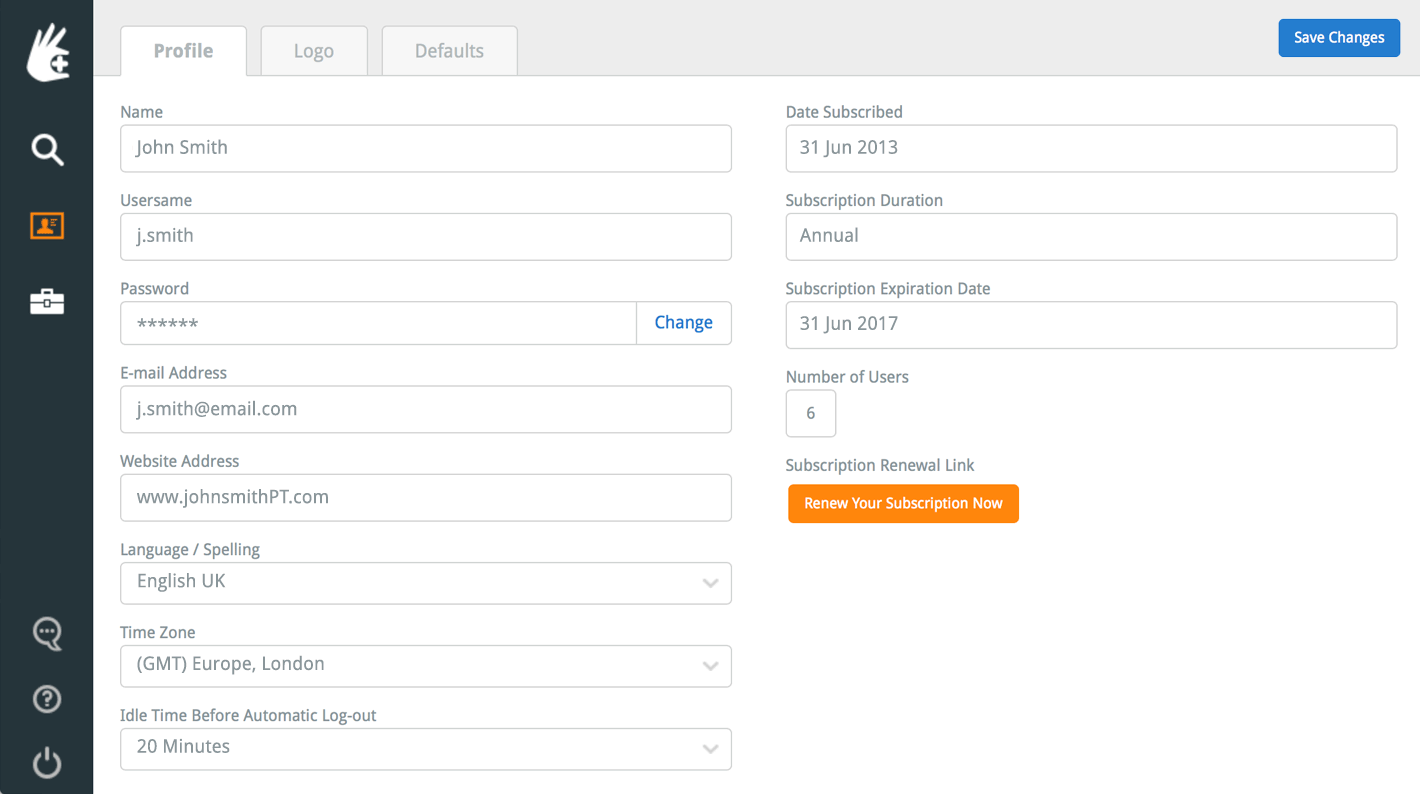
At the top of this section are three tabs: PROFILE, LOGO and DEFAULTS. Click on the DEFAULTS tab. This will display the DEFAULTS section.
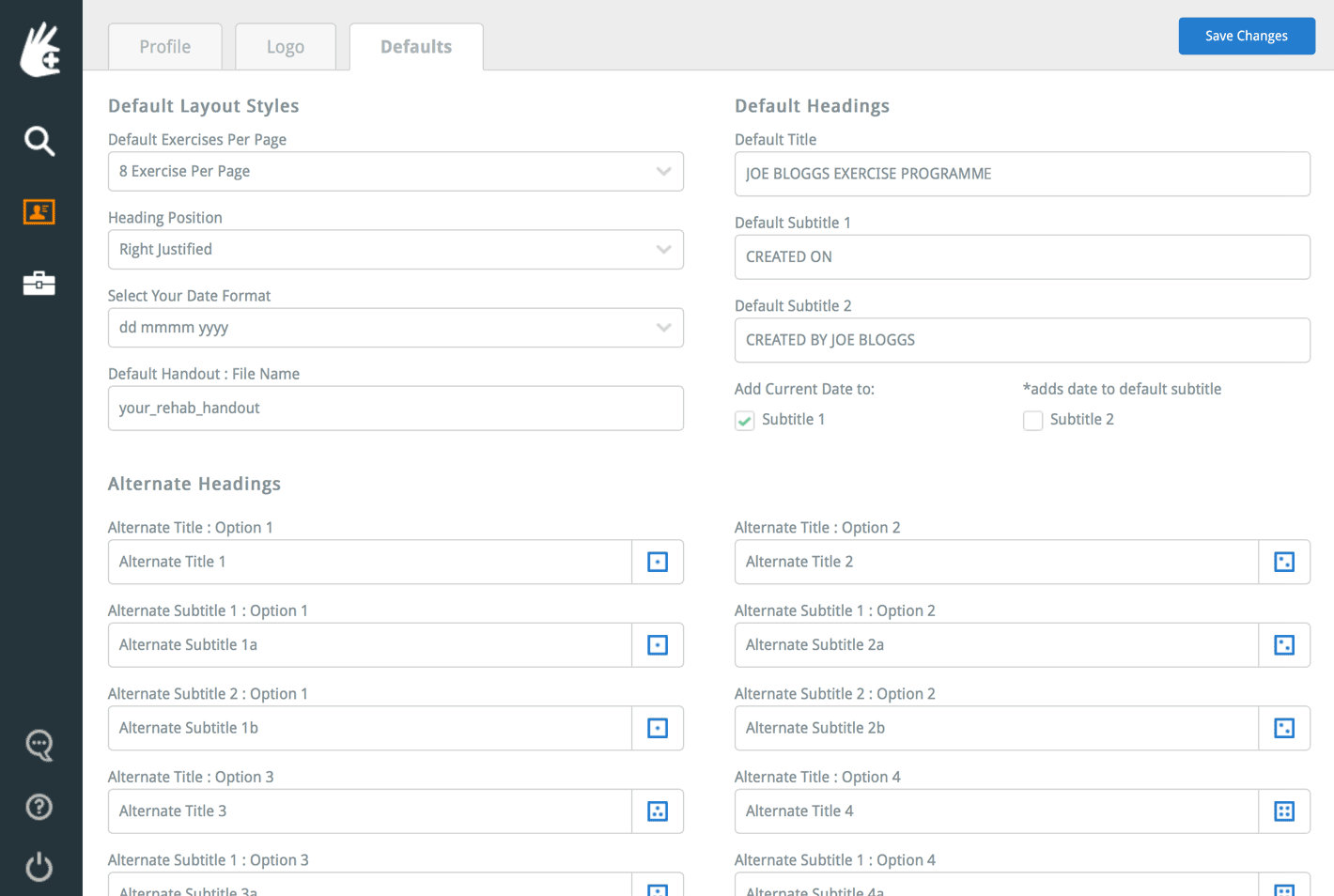
Located at the top-left of the DEFAULTS section is your Default Layout Styles. Your default layout options are:
- Default Exercises Per Page: This options allows you to save the default number of exercises to be displayed on your rehab programmes when you create or e-mail them. You can choose between 1, 3, 5 or 8 exercises to be displayed per page.
- Heading Position: This option allows you to set the default positioning on your programme headings. You can select Right Justified (headings are placed to the right of the page and logo to the left), Left Justified (headings are placed to the left of the page and logo to the right) or Center Justified (headings are centred on the page and the logo is absent).
- Select Your Date Format: This options allows you to set the format that the date is displayed on your programmes. The date is entered into your programme headings when you click the green calendar icon located in the Alternate Headings section of the title, subtitle 1 and subtitle 2 text fields. As an example, date format options for 25th December 2015 are displayed as:
dd/mm/yyyy: 25/12/2016
mm/dd/yyyy: 12/25/2016
yyyy/mm/dd: 2016/12/25
dd mmm yyyy: 25 DEC 2016
dd mmmm yyyy: 25 DECEMBER 2016
- Default Handout: File Name: This allows you to set the default filename of your PDF rehab handouts that are attached to e-mails when you send them from The Rehab Lab to your clients.
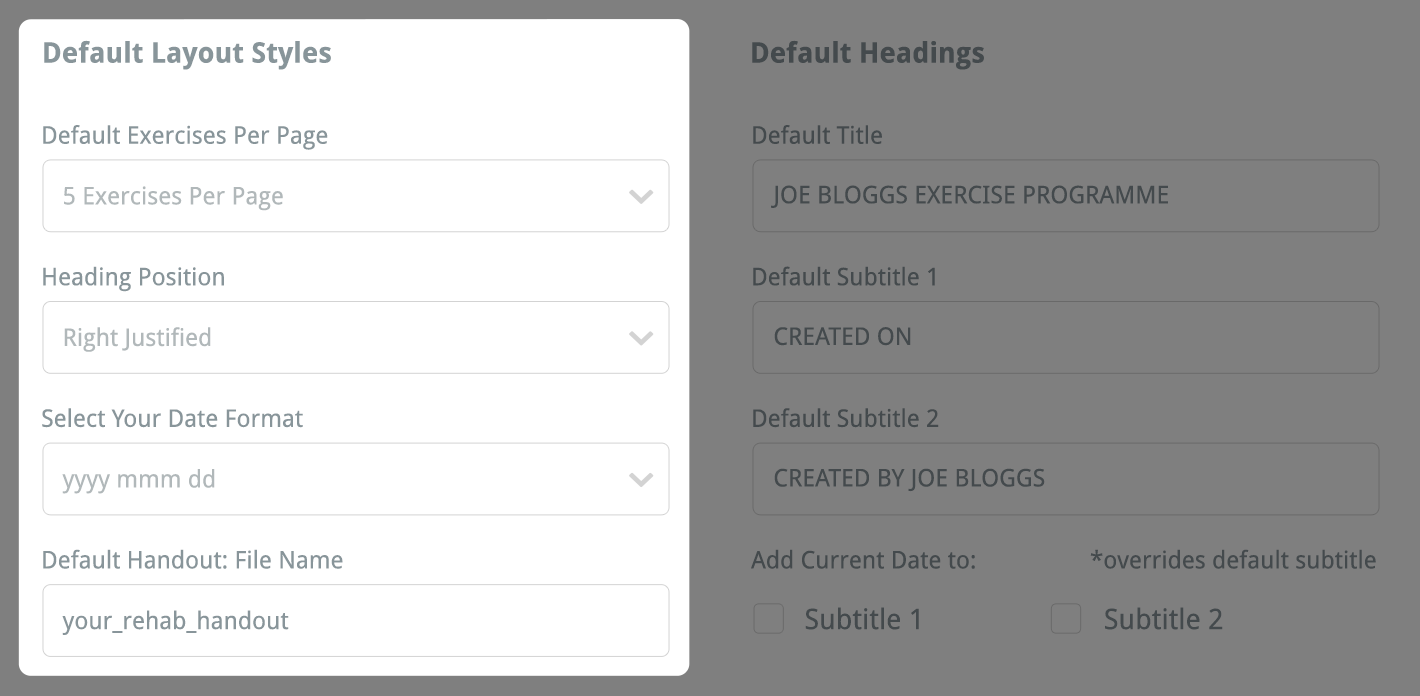
Once you are happy with the changes you have made to your default layout styles, be sure to save your changes by clicking the blue SAVE CHANGES button located in the top-right corner of the DEFAULTS section.
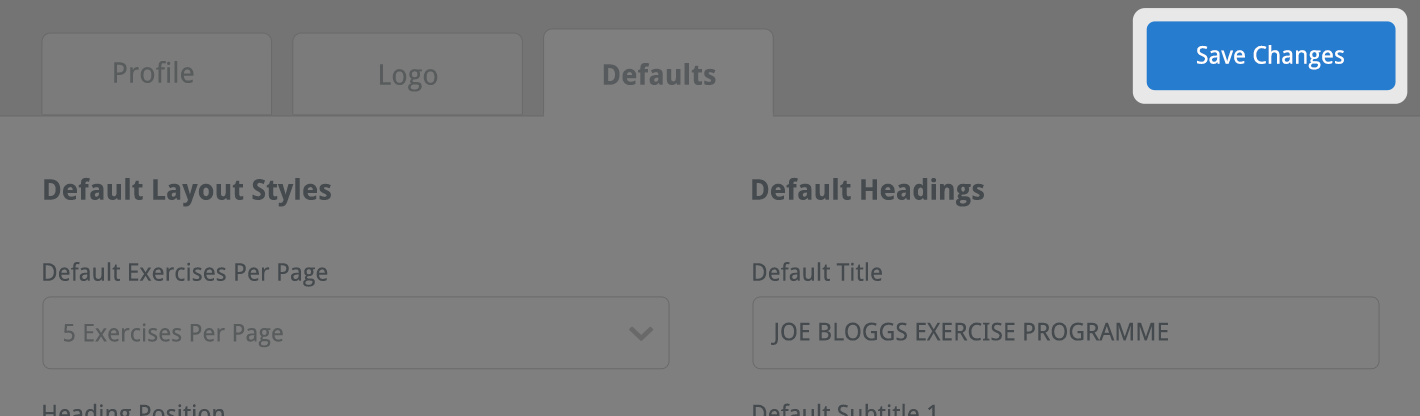
To read about Default Titles and the other default settings you can save to your profile, click the link below:
Default headings
Profile settings