Overview
The Rehab Lab is dedicated to enhancing user experience through continuous platform improvement. The introduction of the auto-save feature has been designed to provide a seamless, secure, and efficient workflow for our users.
This functionality addresses the need for data preservation during unexpected or intentional logouts, ensuring that your work remains safe and easily retrievable.
Key Features
Auto-Save on Logout
Automatically saves the progress of your current programme in the event of logout due to inactivity or by user action. This ensures that no work is lost, providing a seamless continuation of your tasks upon your return.
Instant Recovery
Upon logging back in, a prompt allows you to resume your work from exactly where you left off, with all data securely restored to the 'Programme Contents' column.
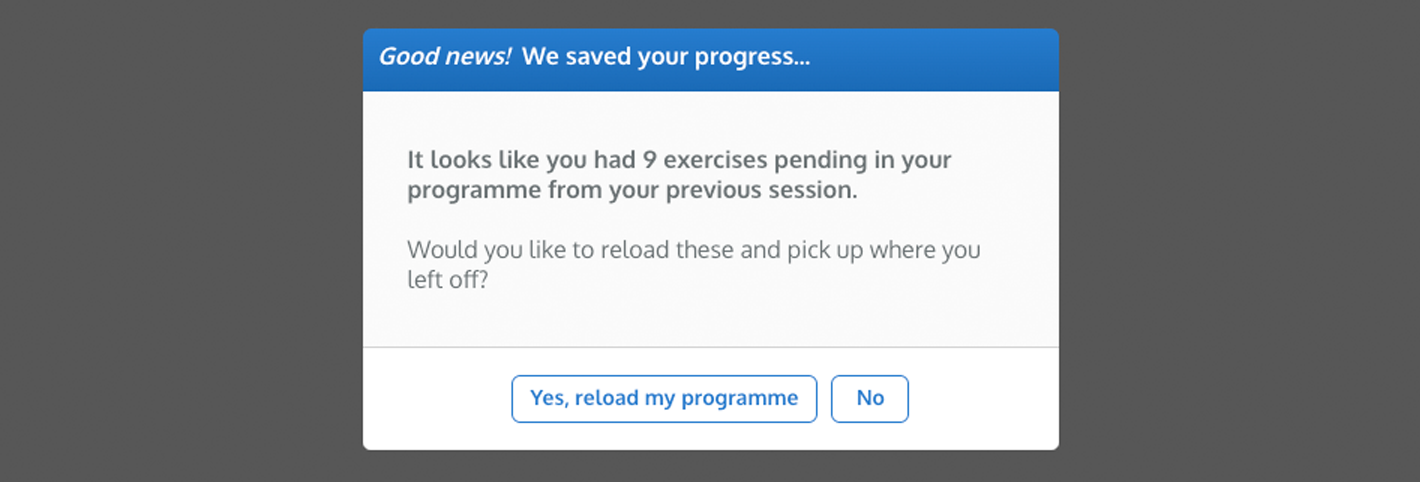
Enhanced Security
The auto-save feature operates directly within your browser's memory, storing all progress as encrypted data. This ensures that your information is secure, private, and accessible only on the specific browser and device used.
User-Centric Design
Tailored specifically for the dynamic needs of therapists and healthcare professionals, this feature minimizes workflow interruptions caused by the necessity to step away from your device.
Usage
This auto-save functionality is now active and requires no additional steps to utilize. It operates in the background, safeguarding your data seamlessly as you work. Upon logging back into The Rehab Lab, you will be greeted with the option to continue where you left off, ensuring no interruption to your workflow.
Security and Privacy
Data security is paramount. The auto-save feature is designed with your privacy in mind, encrypting all saved data within your browser. This means your information is not only safeguarded but also device and browser-specific, offering an additional layer of security.
Feedback and Support
The Rehab Lab welcomes feedback and queries regarding this new feature. Your insights are invaluable as we strive to improve your experience with our platform. For assistance or to share your thoughts, please reach out to our support team.
Note:
The auto-save feature is linked to the specific browser and device in use.