How to delete a client
To delete one of your clients from your client database, first login to The Rehab Lab and follow these simple steps:
1. Open the Client section of The Rehab Lab
From the main navigation menu click the CLIENTS button (the toolbox icon). This will open the CLIENTS section which contains a table that displays all your current clients (if you have any).
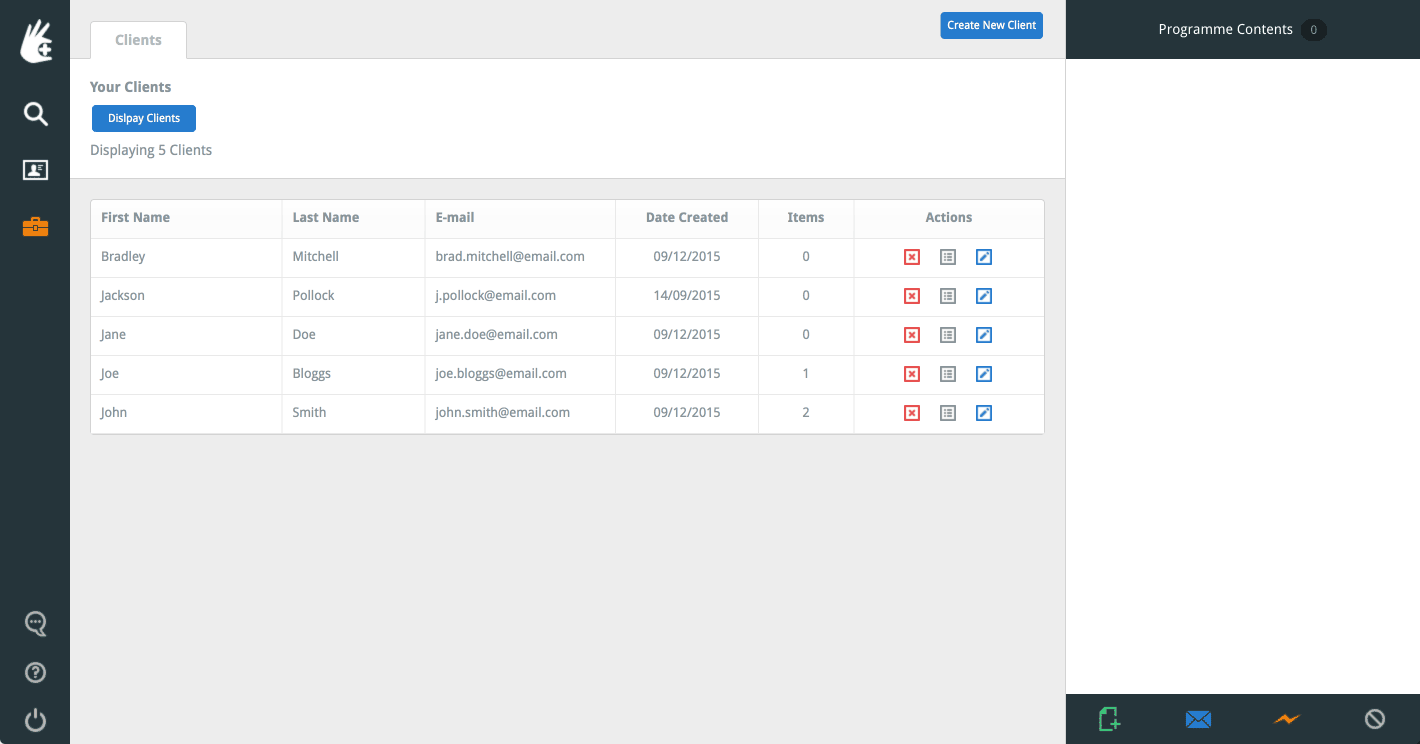
This table displays the client's first name, last name, e-mail address, date the client was created, the number of programmes assigned to them and then, the right-most ACTIONS column.
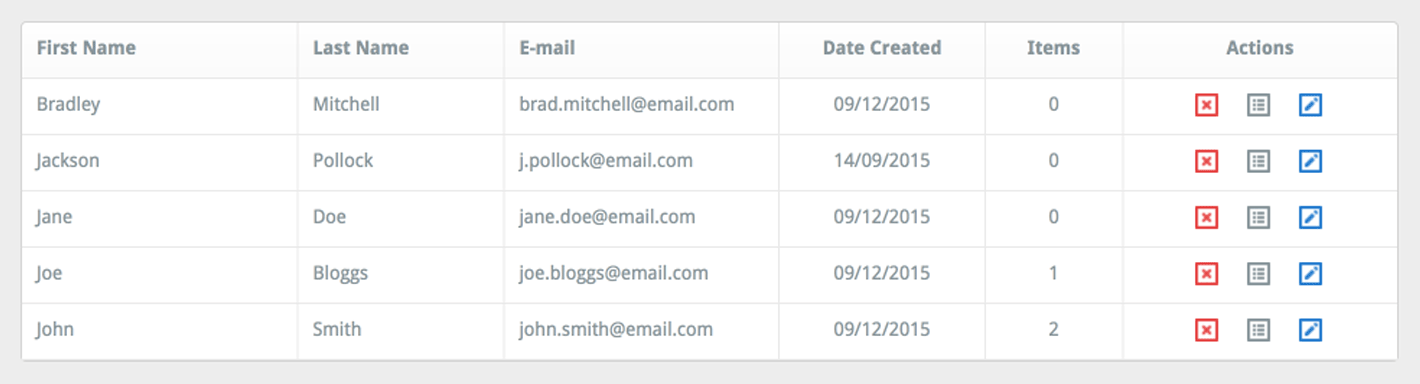
The ACTIONS column contains three buttons which are (from left to right): a red DELETE button, the ASSIGNED-PROGRAMMES button (which displays all the custom programmes that have been assigned to that client and a blue EDIT button (for changing the client's details).
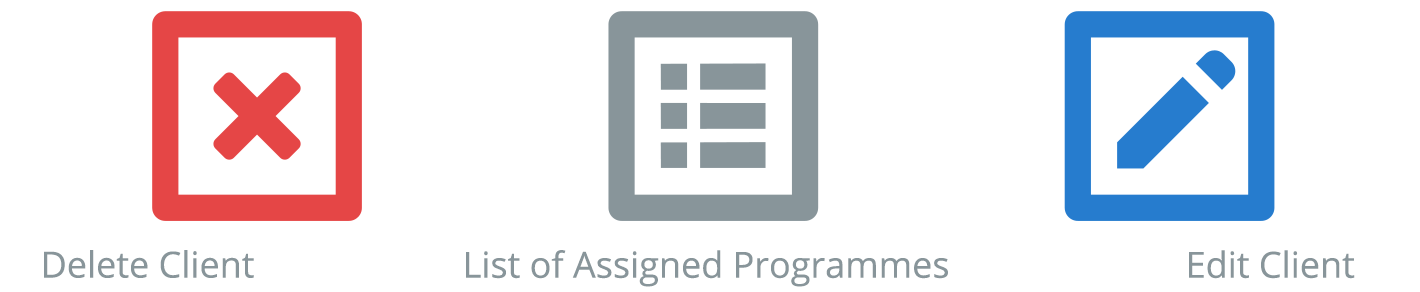
2. Delete the client
Scroll through the table displaying your clients until you find the client you would like to remove from your database. Once you have located the client, click the red DELETE button located in the right-hand ACTIONS column.

A pop-up window will appear asking you whether you are sure you want to permanently delete the client from your database. Click the OK button.
Your client has now been deleted from your client database. Any programmes that were assigned to that client will now be 'un-assigned'.
To learn more about using your client database, click a link below:
Creating a client
Editing a client
Assigning a programme to a client
E-mail a programme to a client